





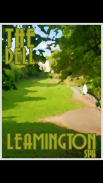
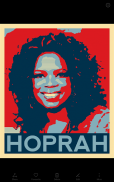


Propaganda Poster Maker

Propaganda Poster Maker介绍
Now you can create your very own propaganda picture in two simple steps :-
1. Simply take a picture with your devices camera or retrieve one from a media file.
2. You can then add some text using the tt button on the left of the screen.
It's as simple as that. The job is done!
What to do with your picture? Save it using the red save button, or share it using the blue share button. The choice is yours. Share through Facebook, Istagram, Snapchat or Twitter.
Propaganda Poster Maker can make a keep Calm and Carry On poster style as well as the Obama Hope poster style made famous by Shepard Fairey. Now with the new update, you can make a painterly style, block print style, cartoon style and 60's psychedelic style too.
Please enjoy it :-)
Top Tips :-
1. If your camera function has an hdr setting, then turn it on.
2. For portraits, side lighting works well, i.e. stand next to a window so one side of your face is lit better than the other.
3. Getting the light exposure just right makes all the difference.
4 Use the sliders at the top of the screen, on some posters, to fine-tune the image.
现在,你可以在两个简单的步骤创建您自己的宣传图片: -
1.简单地拍摄照片与你的设备的相机或检索从一个媒体文件。
2.您可以再添加使用屏幕左侧的按钮TT一些文本。
就这么简单。任务完成!
做什么用你的照片?使用红色的保存按钮来保存它,或者使用蓝色分享按钮分享。这是你的选择。分享通过Facebook,Istagram,Snapchat或Twitter。
宣传海报机可以使保持冷静并进行海报的风格以及由谢泼德·费尔提出了著名的奥巴马希望海报的风格。现在有了新的更新,你可以做一个绘画风格,版画风格,卡通风格和60年代的迷幻风格了。
请享受它:-)
重要提示: -
1.如果您的相机功能,具有HDR设置,然后将其打开。
2.对于肖像,侧照明效果很好,即站在旁边的窗口,使你的脸的一侧亮起优于其他。
3.获取曝光恰到好处,使所有的差异。
4使用滑块在屏幕的顶部,在一些海报,以微调的形象。


























